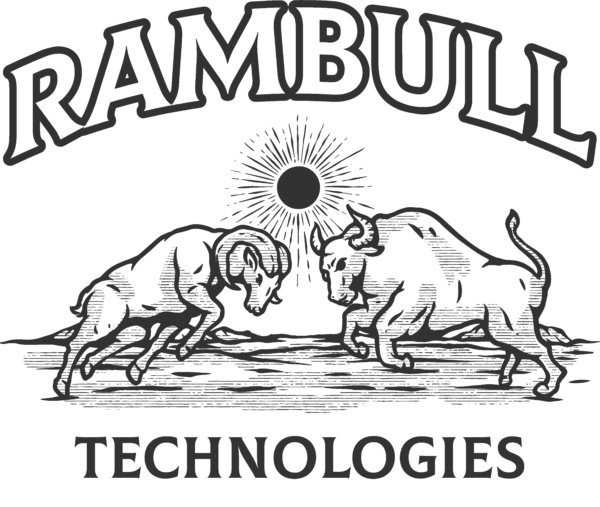PC repair is a crucial aspect of maintaining a well-functioning computer. As with any piece of technology, computers can experience various issues, ranging from hardware failures to software glitches. When these issues arise, it’s important to have a basic understanding of how to diagnose and repair them to keep your computer running smoothly.
The first step in PC repair is to identify the problem. Some common issues include slow performance, frequent crashes, and error messages. These issues can be caused by a wide range of factors, including hardware failures, malware infections, and corrupted software.
Once the problem has been identified, the next step is to troubleshoot the issue. This can involve running diagnostic tools to identify hardware failures or malware scans to detect viruses and other malicious software. In some cases, the issue may be related to outdated or corrupted software, which can be fixed by uninstalling and reinstalling the affected program. If the issue is related to hardware, such as a failing hard drive or faulty RAM, the affected component may need to be replaced. This is a more complex repair that should be left to experienced technicians, as replacing hardware components requires specialized tools and knowledge.
Preventative maintenance is also an important aspect of PC repair. Regularly cleaning your computer’s internal components and updating software can help prevent issues from arising in the first place. In addition, installing a quality antivirus program and using strong passwords can help protect your computer from malware and other security threats.
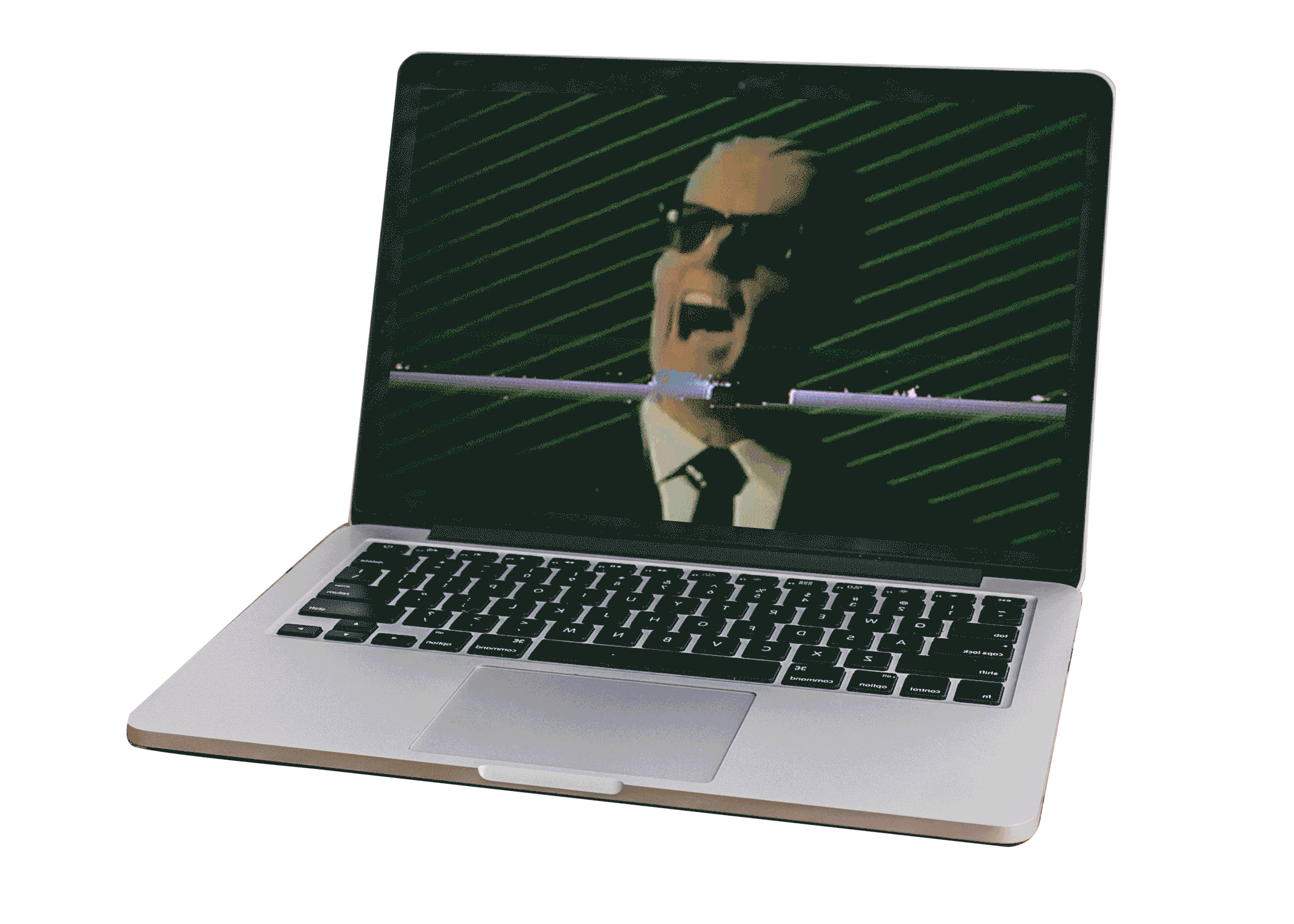
It’s also important to have a backup plan in case of hardware failures or other catastrophic issues. This can involve regularly backing up important files to an external hard drive or cloud storage service, which can help protect your data in the event of a hardware failure.
In conclusion, PC repair is a crucial aspect of maintaining a well-functioning computer. By identifying and troubleshooting issues as they arise, and taking preventative measures to protect your computer from malware and other security threats, you can keep your computer running smoothly and avoid costly repairs down the line. If you’re not comfortable with diagnosing and repairing computer issues on your own, consider seeking the help of a professional technician who can provide expert advice and assistance.